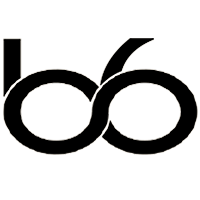- You are here:
- Home »
- In The News
- » Is Identity Theft a Real Threat?
Is Identity Theft a Real Threat?
Friends, this article is serious. Based on a study conducted by Paypal in 2008, Internet users in the UK are much more likely to be victims of identity theft than their peers in both Europe and the USA.
The recent survey by PayPal and Ipsos Research of 6,000 online shoppers in 6 countries revealed that 14% of respondents in the UK admitted that they have had their identities stolen online. This can be compared with only 3% in Germany. More than half of respondents said that they used personal dates and names as passwords, making it relatively easy for hackers to gain access to accounts through manual efforts of trial and error. The French are particularly bold – two-thirds of the respondents claimed to use easily guessed passwords such as birthdays and telephone numbers but the icing on the cake was that over 80% of the French post this sort of personal data on social-networking sites. Unfortunately, the hackers enjoy trolling the very same social media sites too.
The article did not reveal how users could protect themselves so, in an effort to provide some form of public service… here are my recommendations:
1) Do NOT reveal detailed personal information on a public internet site such as myspace, facebook etc
2) If you have already ignored recommendation number one, check all of your passwords and ensure that they are at least 10 digits long and that they contain a combination of uppercase and lowercase letters, numbers and symbols such as # $ % ( ^ ) etc.
3) a strong password is something like RtY7f*e#2U and a weak password is something like 041277. To check the strength of your passwords, try using the Password Meter – you can even download it to increase your security based on what I am about to reveal to you in the next recommendation.
4) You may have already inadvertently downloaded some sort of spyware that is recording what you type and then transmitting the result to a hacker, a hacking community or an online thief. If you are running Microsoft windows without anti-virus or firewall protection, you might as well raise the white flag and surrender today. Even with both anti-virus software and a leading firewall installed, if you were teased into clicking on some sort of advertisement that downloads a file or more to your computer, chances are reasonable to good that your machine has been infected. One last comment on this topic before we move on – many people have a free version of an anti-virus software installed and they somehow manage to forget to update it regularly thus leaving their machine susceptible to attack. Solution… get a Macintosh and don’t click on links that promise ‘free porn’ or music downloads. For the paranoid among us, add anti-virus software to your Mac and then get back to work
5) Change your password regularly. Do not keep the same password for more than 60 days
6) Create a secure place to store all your passwords and keep them protected with encryption. Put them somewhere safe but easily accessible. My suggestion is to create a secure email account and use their document repository service to give you access from any location. Here is a leading secure email service that offers a free secure email address.
7) Review ALL of your passwords for online banking, email, secure web sites etc and change the password to something stronger today.
enough said, now let’s get back to our regularly scheduled broadcast ;-)